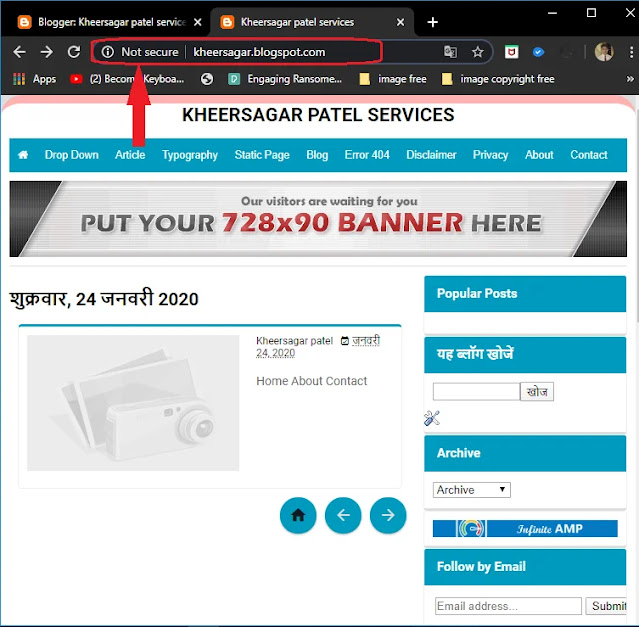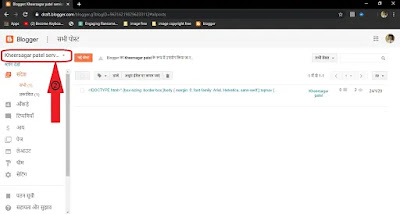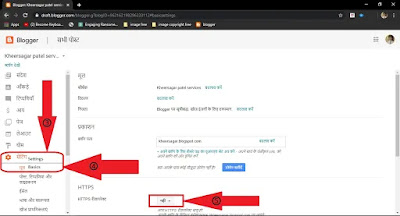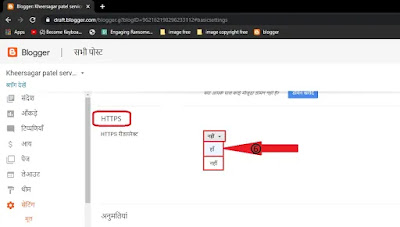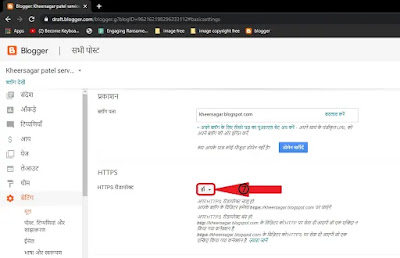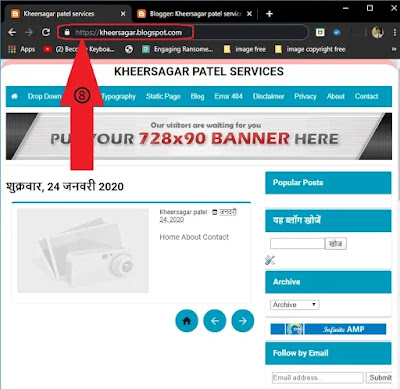Convert your website from HTTP to HTTPs?
Hello! friends इस Blog के माध्यम से हम जानेंगे कि हम अपने Website/Blog के HTTP protocol को HTTPs protocol में कैसे Update करें बिना किसी खर्च के। यदि आपको HTTP और HTTPs के बारे में और अधिक जानकारी चाहिए तो आप इस Link पर Click करके HTTP और HTTPs के बीच के diffrence को जान सकते हैं।
For blogger:
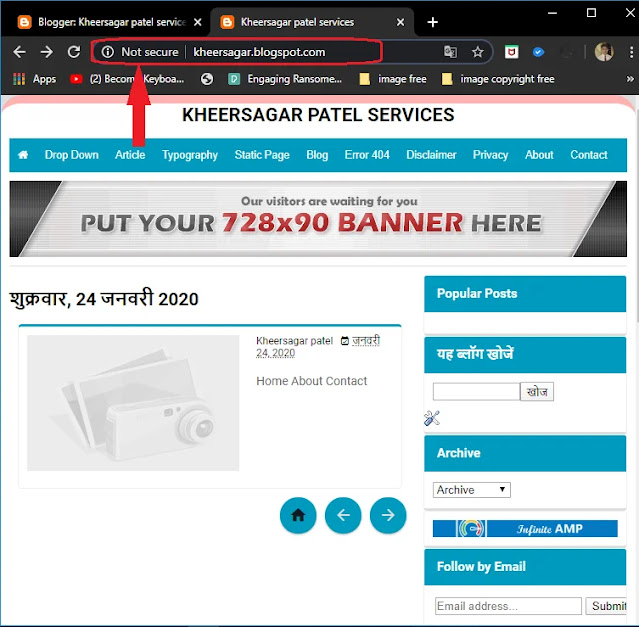 |
| HTTP Protocol (not secure) |
आपके पास इस प्रकार का एक Page open होगा।
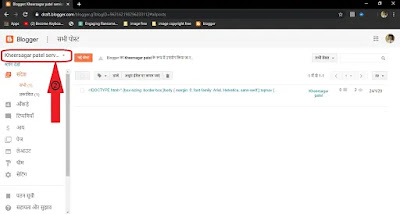 |
| Open your blogging page |
- सेटिंग्स पर क्लिक करके आपको मूल सेटिंग पर क्लिक करना होगा।
Click -- Settings, and then Click -- Basics
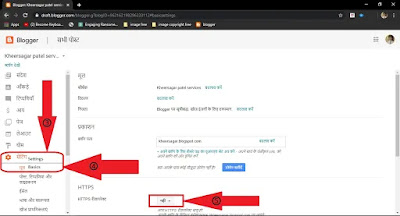 |
| Click Settings, and then Basics |
- आपके पास एक Page open होगा जिसमें "HTTPS रीडायरेक्ट"/"HTTPS redirect" option होगा।
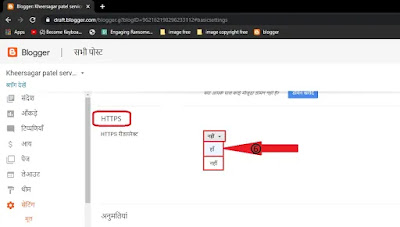 |
| HTTPS Redirect |
- HTTPS redirect में एक option होगा, उस option में क्लिक करके आपको हाँ/Yes को select कर लेना है।
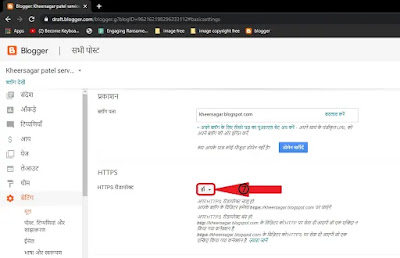 |
| Select -- Yes button |
- अब आपके Blog/Website का URL "http://www.example.com/" से "https://www.example.com/" हो जायेगा।
Before :
http://www.example.com/
Now :
https://www.example.com/
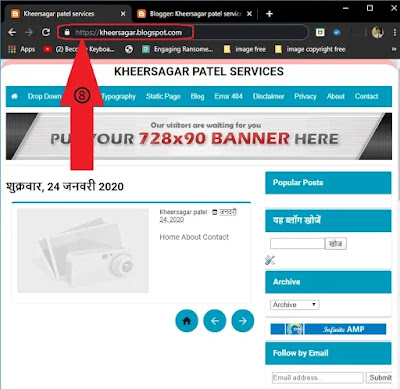 |
| HTTPS protocol is allowed in your Website/Blog (secure) |